Easy help with fixing a microphone echo
If you hear an echo - belated sound from the microphone when headphones are plugged in, this setting should help.
Right-click the speaker icon in the system tray and select "Recording Devices".
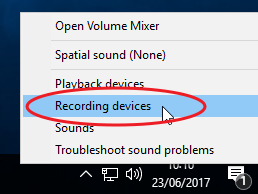
Then select "Microphone (Default Device)" from the list and click the "Properties" button.
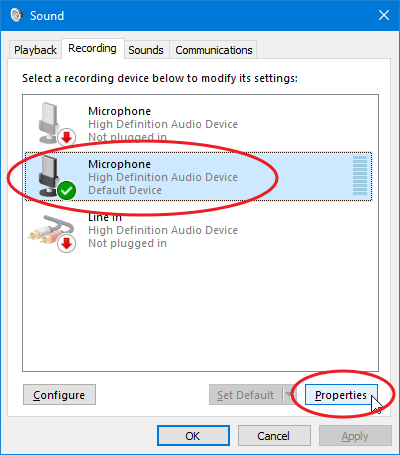
In the newly opened window, select the "Listen" tab and uncheck the "Listen to this device"
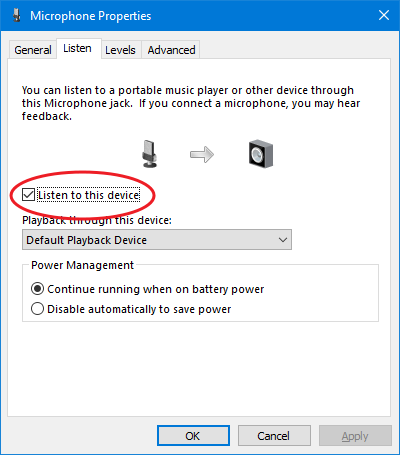
as in the following figure.
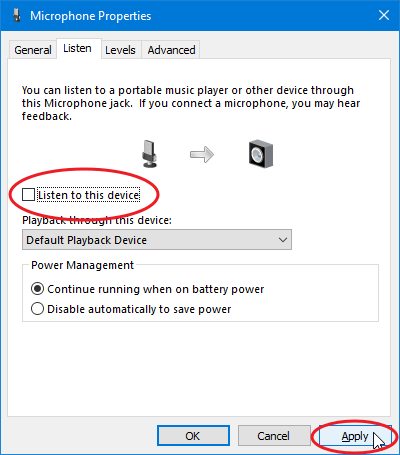
Do not forget to save the option with "Apply".
Back


