RSI-20 adapter SATA > IDE
Adapter for direct connection of IDE devices via SATA interface to a PC.
| Input | SATA |
| Output | IDE 40-pin, Ultra ATA133 |
| Device support | 3.5" HDD, 5.25" ODD |
| Power supply | from a PC source |
| Extra | durable design |
Where to buy
 Quickly and easily resolves the problem of connecting an older IDE disk or ATAPI drive via SATA interface to a PC.
Quickly and easily resolves the problem of connecting an older IDE disk or ATAPI drive via SATA interface to a PC.
The converter is purely hardware and so its installation is absolutely trivial without the need to install anything.
Intended for all 3.5" ATA 100/133 disks and 5.25" ATAPI CD/DVD drives.

DURABLE
DESIGN
Both the electronics and all adapter connectors are well protected by a durable plastic case.
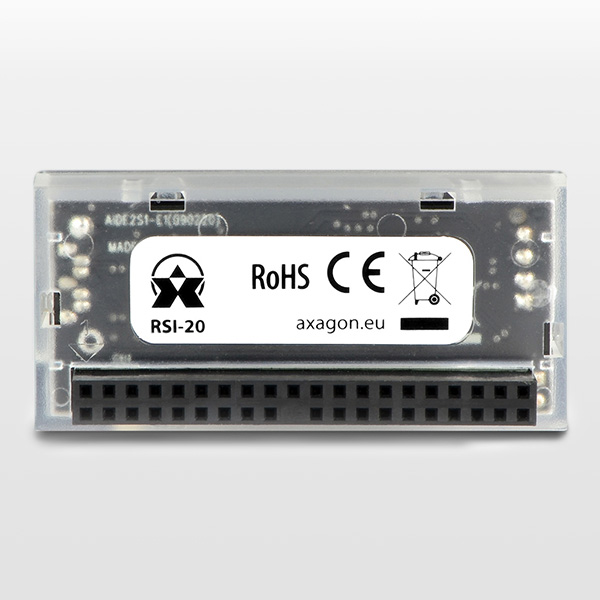
DIRECT
CONNECTION
The compact adapter has a 40-pin IDE connector integrated directly in the body, and thus it is plugged directly into the IDE port on a disk or drive.

3.5“ DISK
CONNECTION
The front panel includes a standard SATA connector for connecting to a PC motherboard SATA controller, a standard 4-pin floppy connector for power from a PC source, and a connector for connecting a PC housing LED indicator cable to indicate the disk activity.

5.25“ DRIVE
CONNECTION
The adapter also supports all standard optical ATAPI CD-ROM, DVD-ROM, CD-RW, combo and DVD-RW drives.
For burners, it may be necessary for the proper operation of the drive to set the SATA port in the BIOS for the IDE emulation.
The AXAGON RSI-20 SATA > IDE adapter quickly and easily connects an older IDE disk or ATAPI drive via SATA interface to a PC.
The compact adapter has a 40-pin IDE connector integrated directly in the body, and thus it is plugged directly into the IDE port on a disk or drive.
Both the electronics and all adapter connectors are well protected by a durable plastic case.
The converter is purely hardware and so its installation is absolutely trivial without the need to install anything. For burners, it may be necessary for the proper operation of the drive to set the SATA port in the BIOS for the IDE emulation.
Input:
• standard data SATA connector for connecting to the PC motherboard SATA controller,
• complies with Serial ATA 1.0a specification, max. theoretical data rate 1.5 Gbit/s,
• supports all SATA I / SATA II / SATA III controllers.
Output:
• 40-pin IDE interface for direct connection of 3.5" disk or 5.25" drive,
• supports IDE HDD and optical ATAPI CD-ROM, DVD-ROM, CD-RW, combo and DVD-RW drives,
• supports all PIO and DMA modes,
• Ultra ATA/133 compatible interface.
Other features:
• Plug and Play support.
• Hot Plug support for SATA connection,
• Power supplied to the adapter via standard 4-pin floppy power connector of the PC source.
• Connector to connect the PC housing LED indicator cable to indicate the disk activity.
• Sunplus SPIF223A chip is used.
• Purely hardware converter for all operating systems without installation of drivers.
• Compact dimensions 61 x 29 x 19 mm.
• Weight only 19 g.
Package contains:
• SATA > IDE converter,
• printed installation guide in English, Czech, Slovak and Polish,
• packed in a cardboard box.
| Input | |
| interface | Serial ATA 1.0a |
| rate | 1.5 Gbit/s |
| connector | 7-pin SATA data male |
| compatibility | all SATA I / SATA II / SATA III controllers |
| Output | |
| interface | ATA/133, ATA/100, ATA/66, ATA/33 |
| rate | 133 MB/s |
| connector | 40-pin IDE female |
| compatibility | PIO mode 6, 5, 4, 3, 2, 1, 0 |
| compatibility | UDMA 6, 5, 4, 3, 2, 1, 0 |
| total permeability | 133 MB/s theoretically (given by the ATA/133 output) |
| Supported device | |
| 2.5" | no |
| 3.5" | yes (IDE HDD) |
| 5.25" | yes (ATAPI drives CD-ROM/DVD-ROM/DVD-RW) |
| max. disk capacity | all, without limitations |
| Supported features | |
| automatic installation | yes |
| Plug and Play | yes |
| Hot Plug | yes (SATA connection) |
| Other features | |
| indication | 2-pin socket for connecting HDD LED indicator light of the case |
| chipset | Sunplus SPIF223A |
| dimensions | 61 x 29 x 19 mm |
| weight | 19 g |
| Power supply | |
| from a PC source | yes (via a 4-pin power FDD connector) |
| OS support | |
| MS Windows | all versions |
| MS Windows Server | all versions |
| Mac OS | all versions |
| Linux | all versions |
Product package
- a cardboard box with an option to be hanged on the retail display stands
- package dimensions 14 x 8.8 x 3.6 cm
- weight of 1 pc package 61 g
- EAN 8595247900562
Export package
- number of pieces in the box: 100
- total weight of the box: 6.8 kg G.W.
- box dimensions: 45 x 35 x 38 cm
FAQ
A): If the HDD / drive is not displayed in "Device Manager", it is possible that the RSI adapter is not powered.
B): Make sure that you have the Floppy 4-pin power connector correctly plugged into the adapter and that your disk is powered at the same time. If the power supply does not help solve the problem, try replacing the SATA cable. For the IDE device, check the control jumper setting - it should not conflict with any other IDE device.
A): The RSI converter supports booting from a connected disk / CDROM. Of course, the correct setting of the motherboard BIOS order is the prerequisite.
B): The device boot order (CDROM, HDD ... etc) needs to be set if your computer has multiple disks. On the first place set the disk with operating system (the item is labeled "Hard disk boot priority" or "Hard disk drives" in the BIOS).
A): For some types of older motherboards, the CDROM / DVD may not work and the SATA port must be set to IDE emulation for proper drive operation.
B): The emulation of SATA port on the IDE is set in the motherboard BIOS. This means that SATA ports must not be set to RAID or AHCI, but to IDE emulation mode.
A): The newly purchased disk must be initialized before first use.
B): If the new disk is not initialized automatically, open "Disk Management", right-click on the desired disk and initialize it.
A): By initializing the disk, you can set the mode in which the hard disk will work.
B): You can use the partition with the master boot record (MBR) or the GUID partition table (GPT). For disk up to 2TB, use the MBR option, we recommend selecting GPT on a larger disk than 2TB. Subsequently, the initialized disk should be formatted.







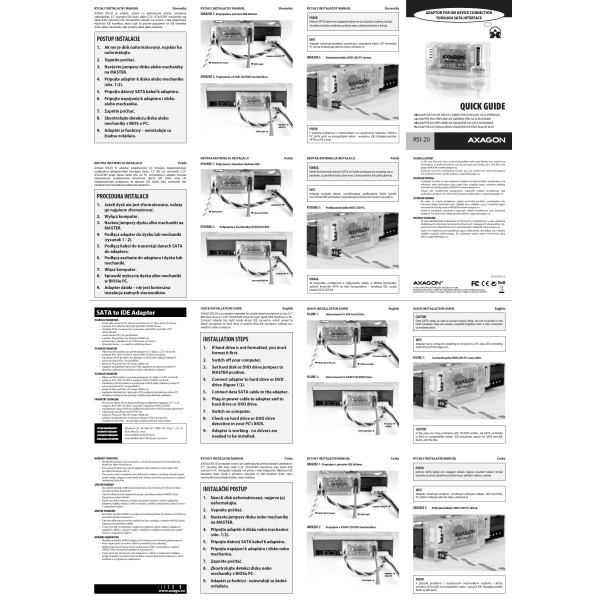


 RSI-X1
RSI-X1

