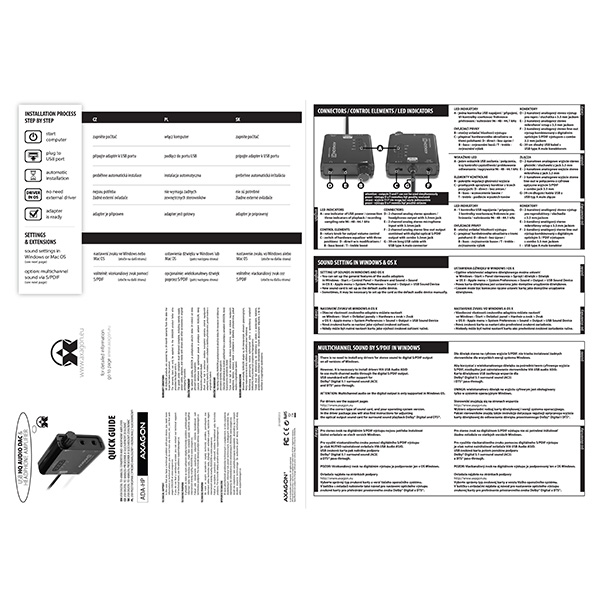External USB with extra equipment such as optical digital output, headphone amplifier or hardware equalizer.
The headphone amplifier with a comfortable volume dial allows you to connect also high-quality, high impedance headphones.
The presence of optical digital S/PDIF output will be appreciated by fans of high-quality listening to music as well as players and movie viewers after extension by a multi-channel audio support for Windows.
Hardware equalizer in the form of a three-position switch: no sound editing - bass boost - treble boost.
HEADPHONE AMPLIFIER • S/PDIF • HW EQUALIZER

One of the main advantages of the ADA-HP audio adapter is, however, a high-quality 24-bit sound with up to 96 kHz sampling, both in playback and stereo recording e.g. from a mobile phone, MP3 player, or when digitizing recordings from the old magnetic tapes.
HQ 24 bit AUDIO w/ UP TO 96 kHz SAMPLING

A compact and lightweight design of the USB DAC converter with permanently attached USB cable is especially suitable for laptops and allows connection of not only stereo headphones and a stereo microphone or headset, for example for the Skype service, but due to the optical output also of high-quality stereo equipment or home cinema. In the case of need, it also serves as a replacement for the broken original sound card.
COMPACT • FIXED CABLE
The highly compact body of the AXAGON ADA-HP HQ USB sound card harbours an extraordinary combination of features, such as an optical digital output, headphone amplifier or hardware equalizer.
A high-quality 24-bit sound with up to 96 kHz sampling, both in playback and stereo recording e.g. from a mobile phone, MP3 player or when digitizing recordings from the old magnetic tapes.
The above standard equipment in the form of an optical digital S/PDIF output will be appreciated by fans of high-quality listening to music as well as players and movie viewers after extension by a multi-channel audio support for Windows.
The headphone amplifier with a precise and comfortable volume dial allows you to connect high-quality, high impedance headphones.
A compact and lightweight design of the USB DAC converter with permanently attached USB cable is especially suitable for laptops and allows connection of not only stereo headphones and a stereo microphone or headset, for example for the Skype service, but due to the optical output also of high-quality stereo equipment or home cinema. In the case of need, it also serves as a replacement for the broken original sound card.
Outputs:
• 2-channel analog 16/24-bit output (3.5 mm stereo jack):
stereo output for headphones or active speakers, the output also supports 4-pin headphones with a microphone.
• 2-channel analog 16/24-bit output (3.5 mm stereo jack):
line-out stereo output.
• Optical digital S/PDIF output (3.5 mm Toslink):
for connecting adapter to the amplifier, support for Dolby® Digital 5.1 surround sound (AC3) and DTS® pass-through.
• Analog line-out and digital outputs share a common 3.5 mm combo connector.
• Always only one of the analog outputs is active, they cannot be used at the same time.
Sampling rate, resolution and output converter (DAC) noise:
• Analog - 44.1 / 48 / 96 kHz @ 16 / 24 bit for playback.
• Signal-to-Noise ratio (Output SNR) ≥ 95 dB.
• Harmonic distortion (Output THD + N) ≤ -85dB.
Inputs:
2-channel analog 16/24-bit output (3.5 mm stereo jack):
stereo microphone input and input for analog signal recording.
Sampling rate, resolution and input converter (ADC) noise:
• Analog - 44.1 / 48 / 96 kHz @ 16 / 24 bit for recording.
• Signal-to-Noise ratio (input SNR) ≥ 90 dB.
• Harmonic distortion (input THD + N) ≤ -80dB.
Indicators:
• A green LED indicating the correct connection and power supply from the computer's USB port.
• Three orange LEDs indicating the sampling rate of the played back or recorded sound - 44.1 / 48 / 96 kHz.
Headphone amplifier and HW equalizer:
• Hardware control of gain by a rotary knob.
• Frequency range 20 - 20,000 Hz.
• Output power 105 mW / 16 ohm, at 1 kHz 0.1% THD+N.
• Headphone impedance 16 - 100 Ω.
• Hardware equalizer - three-position switch: D (Direct) - no sound editing, B (Bass) - bass boost, T (Treble) - treble boost.
Other features:
• USB 2.0 full speed 12 Mbit/s and USB 1.1 compatible interface.
• USB 2.0 port with Type A male connector on a 39 cm long, permanently attached cable.
• Easy to install thanks to full Plug and Play support.
• Possibility to connect your device while running thanks to the Hot Plug support.
• Compliant with the USB Audio Device Class specification v1.0.
• Compliant with the USB HID Class specification v1.1.
• Adapter power supply via USB (bus power) - no auxiliary power supply required.
• Compact dimensions of adapter case 47 x 45 x 15 mm, weight 35 g.
• VIA VT1630A chipset is used.
• ASIO and WASAPI compatible.
Setting up a sound card in Windows allows:
• Adjusting volume and balance of speakers.
• Setting for microphone in-ear monitoring.
• Enhanced speaker features: Bass Boost, Virtual Surround Sound, Room Correction, Loudness Equalization.
• Setting the sampling rate and bit depth for both reproduction and recording.
• Setting the automatic level of gain for the microphone (Automatic Gain Control).
• Setting the manual level of gain for the microphone.
Supported OSs: MS Windows XP / Vista / 7 / 8 / 8.1 / 10 and later, Windows Server 2003 / 2008 / 2012 / 2016 and later (supported are all 32- and 64-bit Windows OS versions), Mac OS X 10.4.x and higher, Linux with kernel 2.6.x and above.
Note: Drivers are included with supported operating systems and are installed completely automatically. No other drivers need to be installed and are not even available.
Caution: To use a multi-channel sound in Windows (in other operating systems the multi-channel sound is not supported) via the optical S/PDIF output, you need to install drivers that are available for download at www.axago.cz.
Package contains:
• USB audio adapter with 40 cm long permanently connected USB cable,
• printed installation guide in English, Czech, Slovak and Polish,
• packed in a cardboard box.




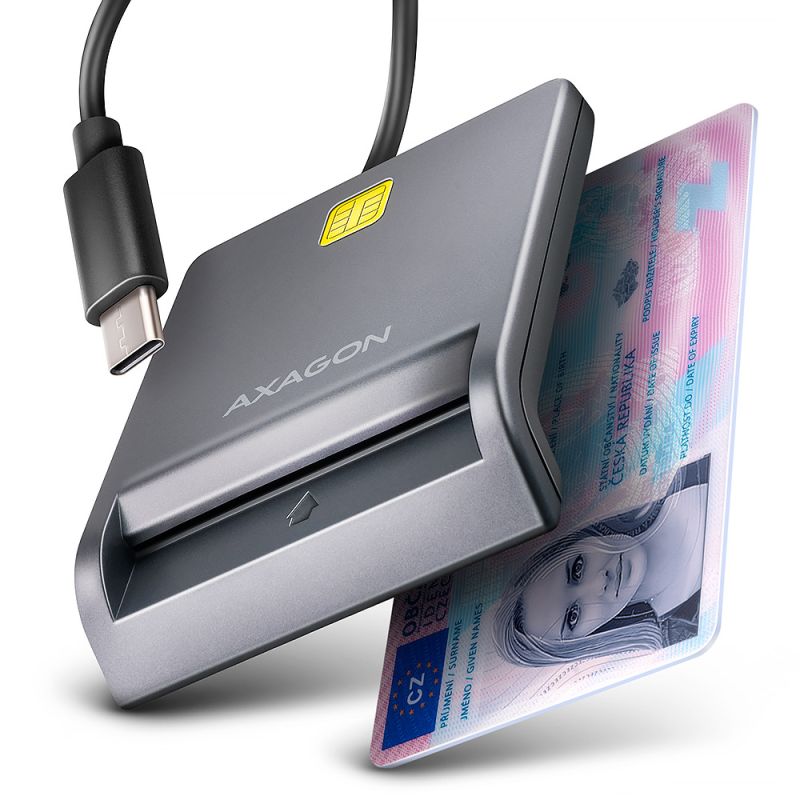












 English
English
 Czech
Czech
 Slovak
Slovak
 German
German
 Hungarian
Hungarian
 Polish
Polish