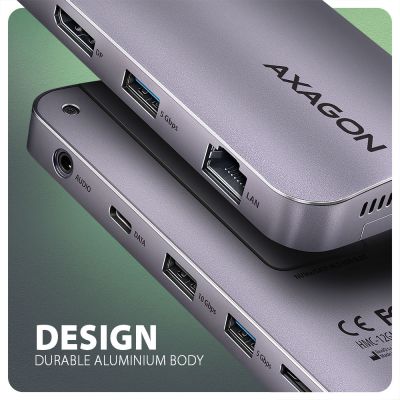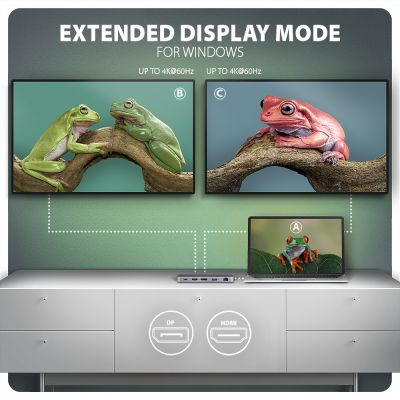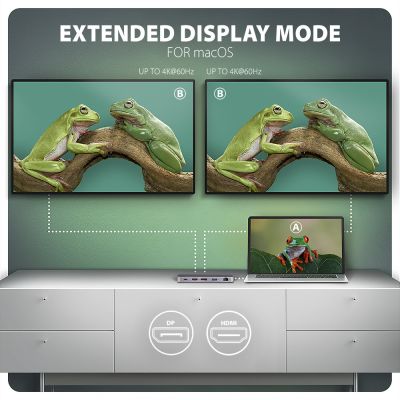-
Home
-
Docking stations
- HMC-12GM2 USB-C 10Gbps GEN2COMBO 12in1 hub
HMC-12GM2 USB-C 10Gbps GEN2COMBO 12in1 hub
Product code: HMC-12GM2
Category: Docking stations , Combined & multipurpose , Multiple video outputs + LAN , All Products
Multiport USB-C 10Gbps hub AXAGON HMC-12GM2 GEN2COMBO 12in1 expands your laptop, computer or phone with eleven ports and external box for M.2 disk.
You can easily and quickly connect up to two monitors, four USB devices, a Gigabit Ethernet network, headphones, an SD card reader, and an NVMe or SATA M.2 SSD o your computer via the reversible USB-C connector. You also get the possibility to supply laptop using Power Delivery technology at the same time. The USB-C hub will provide you with a simple and compact 12in1 docking station for notebook like MacBook Air or Pro.
The USB hub offers three USB outputs with standard USB-A connectors. Two with 5Gbps speeds and a third with 10Gbps speeds for more demanding devices. It also offers a USB-C 10Gbps data connector. The hub can also handle permanent connection of two external drives simultaneously. Thanks to the fast USB 3.2 Gen 2 interface, the hub's transfer rate is up to 10Gbps.
The second USB-C connector is reserved only for powering and simultaneous charging of laptops using Power Delivery 3.0 technology with a power of up to 100W. Connect a suitable USB-C Power Delivery charger into the hub and connect the hub to a laptop that supports Power Delivery. This saves one USB-C port.
HDMI and DisplayPort outputs provide a high-quality picture. Whether used alone or simultaneously, the ports offer resolutions up to 4K/60Hz Ultra HD and support multi-channel audio transmission. High frequencies at popular gaming resolutions of 2K/144Hz or FullHD/240Hz are also supported. Thanks to HDR (high dynamic range) support, you can enjoy a significantly expanded range of colors and contrasts without restrictions. For video outputs to work properly, the laptop must have a USB-C port with DisplayPort Alternate Mode (DP Alt Mode) support or a Thunderbolt 3 port and above.
You can connect a NVMe or SATA M.2 SSD drive thanks to the built-in slot on the back. The multiport hub thus becomes an external drive. M.2 cards can be single-sided or double-sided up to a size of 22x80 mm. The external M.2 box has no capacity limitations for SSDs and supports modern functions such as TRIM, UASP and enables reading S.M.A.R.T. disk status monitoring information.
Gigabit network card extends your computer by a fast and stable network connection, adds the missing RJ-45 network connector or another network card.
Card reader supports all versions of SD and microSD cards including SDXC and microSDXC with capacity up to 2TB. Thanks to the high-speed USB interface, you can make the most of the potential of modern memory cards. The card reader enables simultaneous handling of cards in both slots and direct copying between them.
The elegant aluminum body ensures not only mechanical resistance, but also passive cooling. Active cooling is provided by a silent integrated fan, which cools both the M.2 disk and the body of the hub itself. You will also be pleased with the finely textured surface, which does not leave fingerprints. The port replicator is the ideal accessory for laptops with a lack of USB connectors, memory or video outputs. The 50 cm USB-C cable is detachable and can be replaced with a longer cable if needed.
You can use your current USB peripherals without having to purchase new ones. Thanks to the Plug and Play and Hot Plug functions, connecting the hub itself is very simple without complicated installation, and peripherals can also be easily connected and disconnected while the computer is running. The hub does not afraid of connection to phones with a USB-C connector. For example, you can connect a flash drive, keyboard, mouse, display, TV or projector to the phone.
Input:
• USB 10Gbps (USB 3.2 Gen2).
• Compatible with Thunderbolt 3/4.
• Connection via reversible USB type C female connector.
USB outputs:
• 1x USB 10Gbps port, USB-A female connector.
• 2x USB 5Gbps port, USB-A female connector.
• 1x USB 10Gbps port, USB-C female connector.
• 1x USB Power Delivery 100W (only for charging), USB-C female connector.
• USB-C hub can handle the connection of two external drives simultaneously.
Video outputs:
• 1x HDMI A port, HDMI A female connector.
• 1x DP port, DisplayPort female connector.
Video resolution and properties:
• Maximum supported resolution when each port is connected individually is 4K / 4096 x 2160 at 60 Hz.
• 2 simultaneously connected monitors - up to 4K/60Hz on both monitors.
• For proper video output function, the hub must be plugged into a USB-C port with DisplayPort Alternate Mode (DP Alt Mode) version 1.4 or higher, or a USB-C port with Thunderbolt 3/4 support. A suitable OS is also required. The video output function will not be available without these requirements.
• HDR support (High dynamic range, 10bit support) - realistic reproduction of light and dark details.
• HPD (Hot-Plug-Detect) support.
• TMDS (Transition Minimized Differential Signalling) support.
• HDCP 1.4 and 2.3 (High-bandwidth Digital Content Protection) full support.
• Supports up to 8-channel LPCM audio, compressed audio (AC-3, DTS), and HBR audio formats.
• Supports sample rates up to 192 kHz and up to 24-bit audio - depends on the source and destination device, i.e. laptop/phone and TV/monitor/AV receiver.
Power Delivery:
• Power Delivery 3.0 support – device power supply from the wall charger via USB-C hub.
• Maximum power supply power via PD USB-C hub output 100W - 20V/5A.
• Required PD support from the device (laptop, phone) and a suitable PD wall charger.
The card reader - two slots:
• Slot Micro SD: microSD / microSDHC / microSDXC / TransFlash.
• Slot SD: SecureDigital / SDHC / SDXC, MultiMedia Card, MMC 4.0, MMC Dual Voltage, MMC mobile, RS-MMC, with adapter - miniSD, microSD / microSDHC / microSDXC, MMC Micro.
The reader supports the following flash card specifications:
• SD 1.0/1.1 (SD - Secure Digital, up to 2GB).
• SD 2.0 (SDHC - Secure Digital High Capacity, up to 32GB).
• SD 3.0 (SDXC - Secure Digital eXtended Capacity, up to 2TB).
• MMC and eMMC 3.x / 4.0 / 4.1 / 4.2 / 4.3 / 4.4 / 4.5 / 5.0 (8-bit).
• Supports SD 3.01 and SD Jukebox applications (CPRM functions).
• Supports Ultra High Speed bus UHS-I (SDR12/SDR25/SDR50/DDR50/SDR104) speeds up to 104 MB/s.
• Supports hardware ECC (Error Correction Code) function and CRC (Cyclic Redundancy Check) function.
• 2 LUN - the reader is indicated as two disk drives in the file manager.
• Copying from card to card.
M.2 SSD slot:
• NVMe & SATA M.2 SSD disks.
• Designed for M key or B+M key format cards.
• NGFF 75-pin M-key slot for M.2 drives.
• Supports M.2 drives with a size of 2242, 2280 mm.
• Support of both one-sided and double-sided M.2 SSDs.
• Compliant with PCI Express Base Specification Revision 3.1a specification.
• Compliant with NVM Express 1.3 specification.
• Compliant with Serial ATA 3.2 specification (SATA/600), bit rates of up to 6 Gb/s (600 MB/s).
• Compliant with USB Mass Storage Class specification.
• Supports UASP (USB Attached SCSI) for faster data transmission in Windows 8 and later.
• Support of TRIM functionality to limit gradual degradation of the SSD performance over time.
• Support for booting from an SSD in the hub's M.2 slot.
RJ-45 output:
• Gigabit Ethernet interface with RJ-45 connector for UTP or STP cable connection.
• Supported transmission rates for the Ethernet interface 10/100/1000 Mb/s.
• Supported IEEE 802.3 10Base-T, IEEE 802.3u 100Base-TX, IEEE 802.3ab 1000Base-T specifications.
• 10/100/1000 Mbit/s auto-detection.
• Supports IPv4 / IPv6 packet Checksum Offload Engine (COE) to reduce processor load, including IPv4 IP/TCP/UDP/ICMP/ IGMP & IPv6 TCP/UDP/ICMPv6 checksum control and generation.
• Supports TCP Large Send Offload V1 and V2.
• Supports IEEE 802.1P Layer 2 priority encoding & decoding.
• Supports IEEE 802.1Q VLAN tagging.
• Supports IEEE 802.3az EEE (Energy Efficient Ethernet) - reduce power consumption at rest.
• Supports Jumbo frame.
• Supports full-duplex transmissions with IEEE 802.3x flow control and half-duplex transmissions with back-pressure flow control.
• Supports Auto MDI/MDIX - crossover detection and auto-correction eliminats the need for crossover cables.
• Supports hardware Cyclic Redundancy Check (CRC) to detect transmission errors.
• Supports Pair Swap/Polarity/Skew Correction.
• Wake-on-LAN function in different modes: Supports sleep mode and remote Wake Up via Magic Packet, Microsoft Wakeup Frame, Microsoft Wake Packet Detection, ECMA-393 proxZzzy® for sleeping hosts, RealWoW! and also Link Change Wake-up.
• Advanced Power Management features: The adapter supports advanced power management and supports advanced power saving e.g. when the Ethernet cable disconnection. Supported Power Management technologies are e.g. Advanced Configuration Power management Interface (ACPI), Link Power Management (LPM) or IEEE 802.3az EEE (Energy Efficient Ethernet) and others.
Audio output / input:
• 1x 3.5 mm jack for headset, headphones or active speakers,
• 2-channel analog stereo output 48 kHz @ 16 bit for playback,
• 1-channel analog mono microphone input 48 kHz @ 16 bit for recording.
Other features:
• Compatible with USB 10Gbps (USB 3.2 Gen 2).
• Backward compatible with USB 5Gbps (3.2 Gen 1 / USB 3.0).
• Supports transmission rates 10.000 / 5.000 Mbit/s.
• Possibility to connect your device while running thanks to the Hot Plug support.
• Full Plug and Play support.
• Standby mode support.
• Power via USB bus - USB bus power or from PD wall charger.
• Heavy-duty aluminium body for better hub cooling. Higher surface hub temperature is not a problem - the heat generated by the hub and M.2 disk operation is better dissipated and transferred to the surroundings.
• The LED indicates the data transfer of the M.2 drive.
• High quality shielded cable ensures fast communication speed and minimal unwanted interference.
• Dimensions 149 x 65 x 17 mm.
• Weight 178 g (incl. cable).
• USB cable length 50 cm.
Supported operating systems:
• Windows 10 / 11 and later, macOS, Linux, Chrome OS and Android.
• Compatibility depends on used OS and support from device manufacturer.
• DisplayPort Alternate Mode (DP Alt Mode) is only supported in updated OS and also depends on support from device (notebook, phone) manufacturer.
• Graphics card drivers may also affect the correct operation of the product. We recommend downloading the latest version of drivers.
Package contains:
• USB-C hub
• USB-C cable 50 cm long
• mounting material
• multilingual manual in CZ / DE / DK / ENG / ESP / FIN / FR / GR / HR / HU / IT / NL / PL / PT / RO / RU / SK / SWE / TR / BG / CN / ARA
• packed in a cardboard box
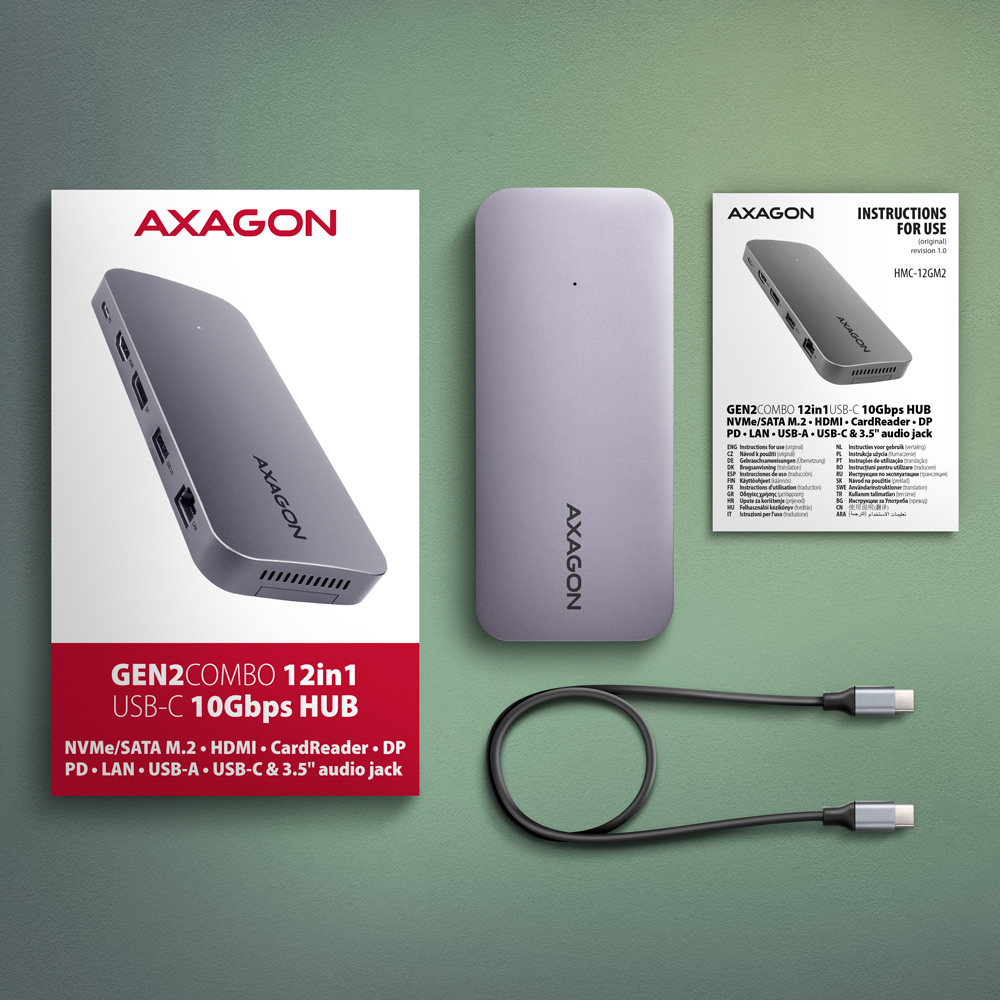
Package contents
- USB-C hub
- USB-C cable 50 cm long
- installation guide
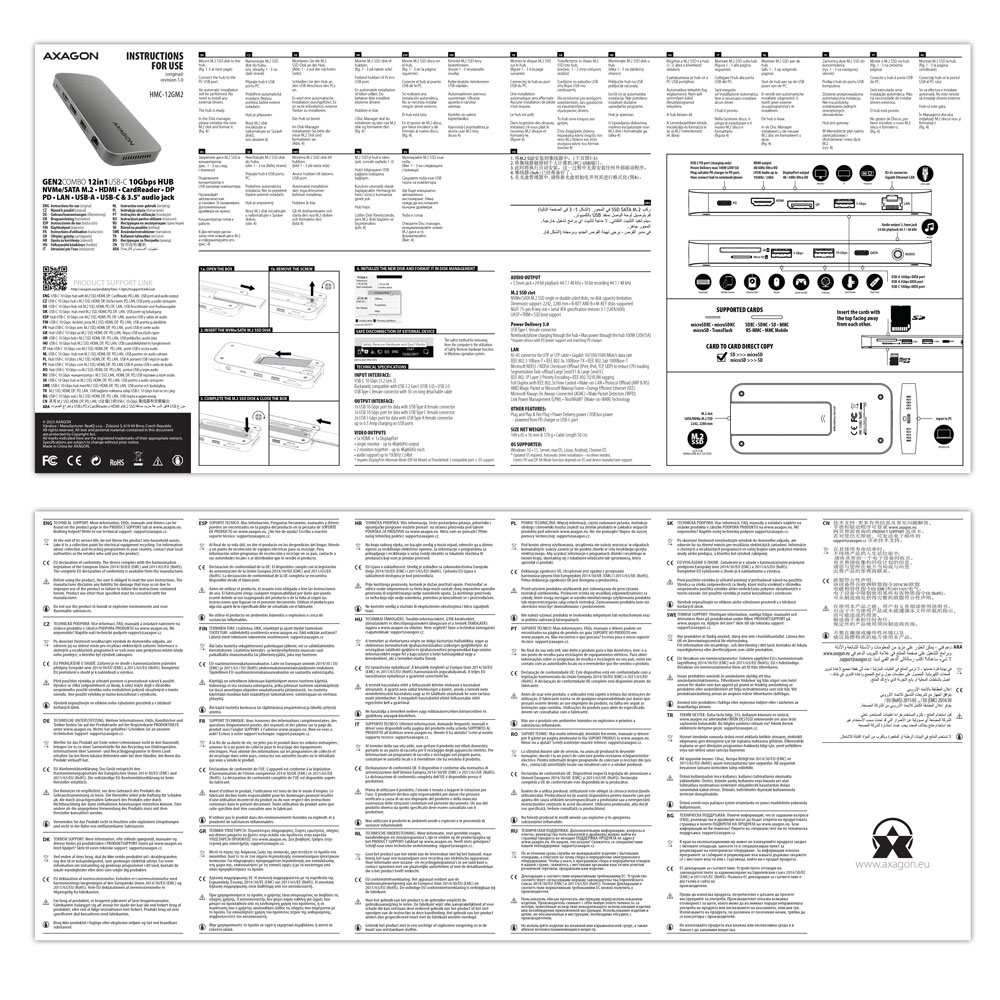
User manual
- printed multilingual manual CZ / DE / DK / ENG / ESP / FIN / FR / GR / HR / HU / IT / NL / PL / PT / RO / RU / SK / SWE / TR / BG / CN / ARA
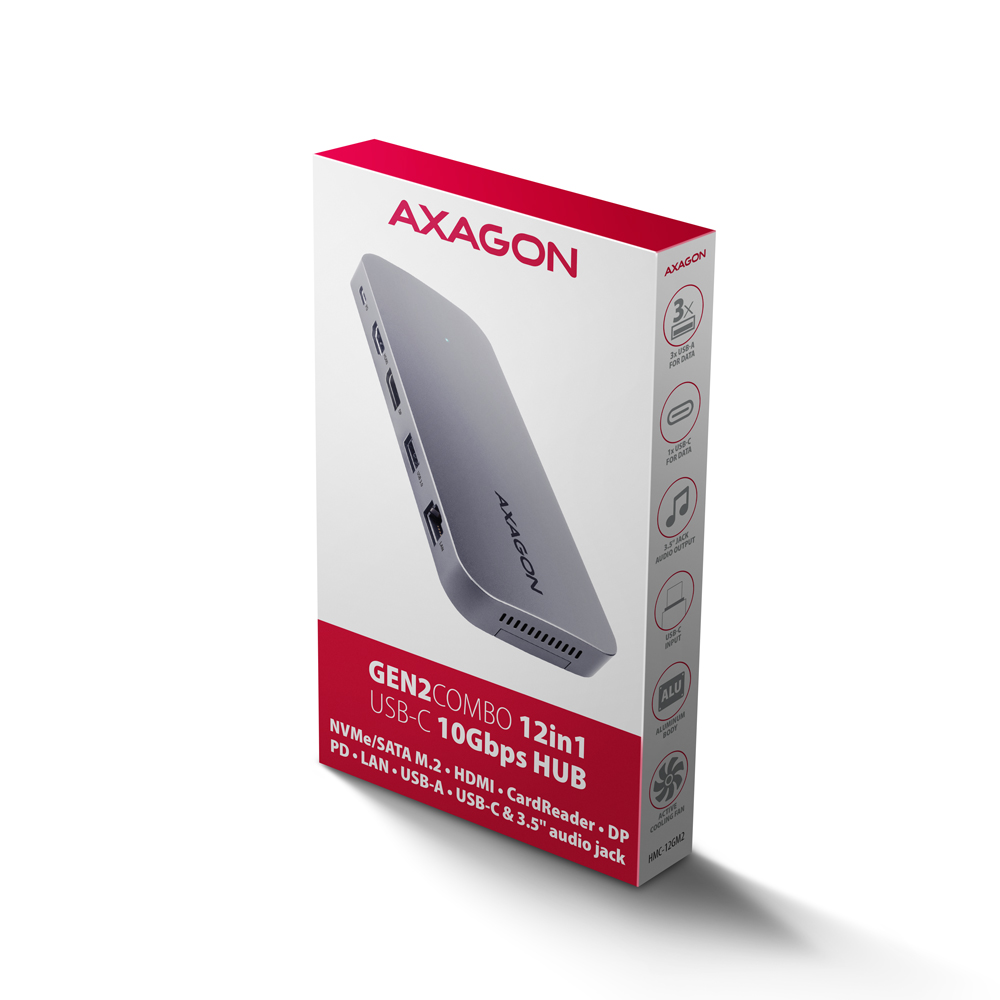
Product package
- a cardboard box
- package dimensions 21.3 x 13 x 2.6 cm
- weight of 1 pc package 342 g
- EAN 8595247907783

Export package
- number of pieces in the box: 55
- total weight of the box: 20 kg G.W.
- box dimensions: 48 x 38 x 28 cm
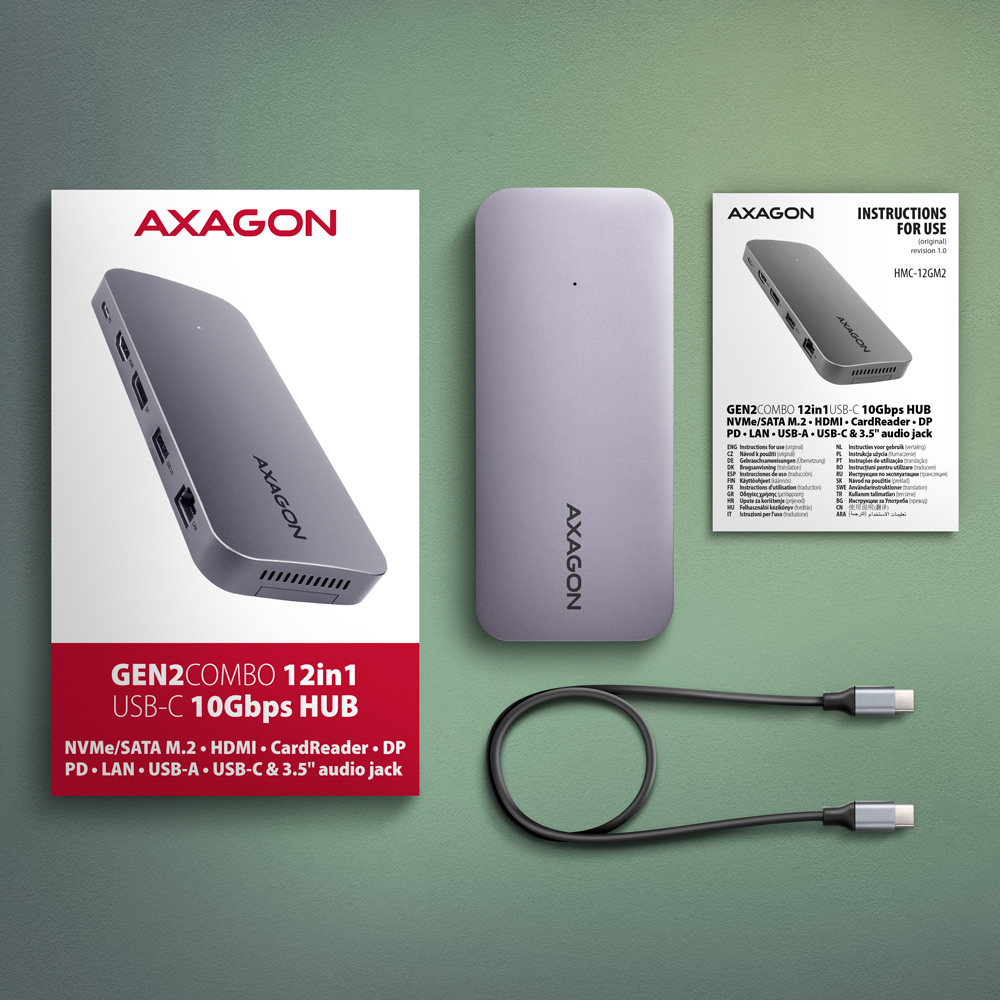
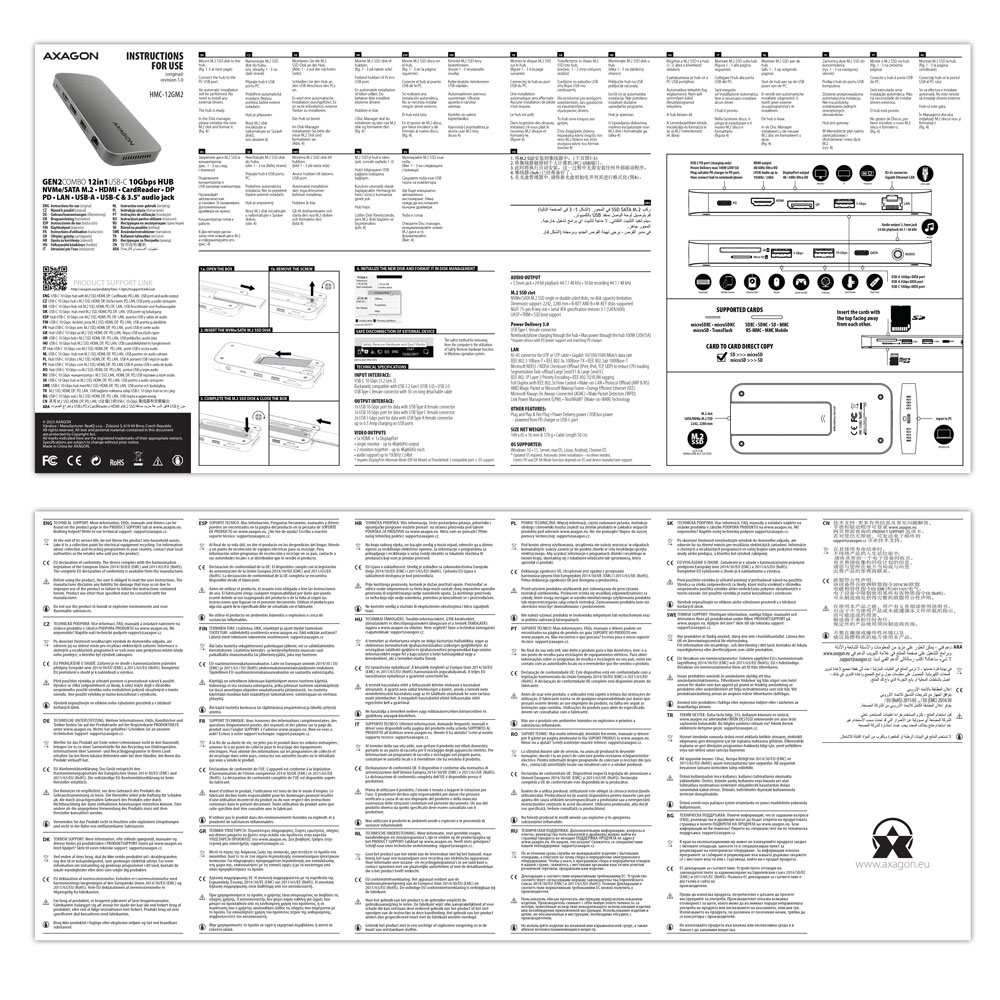
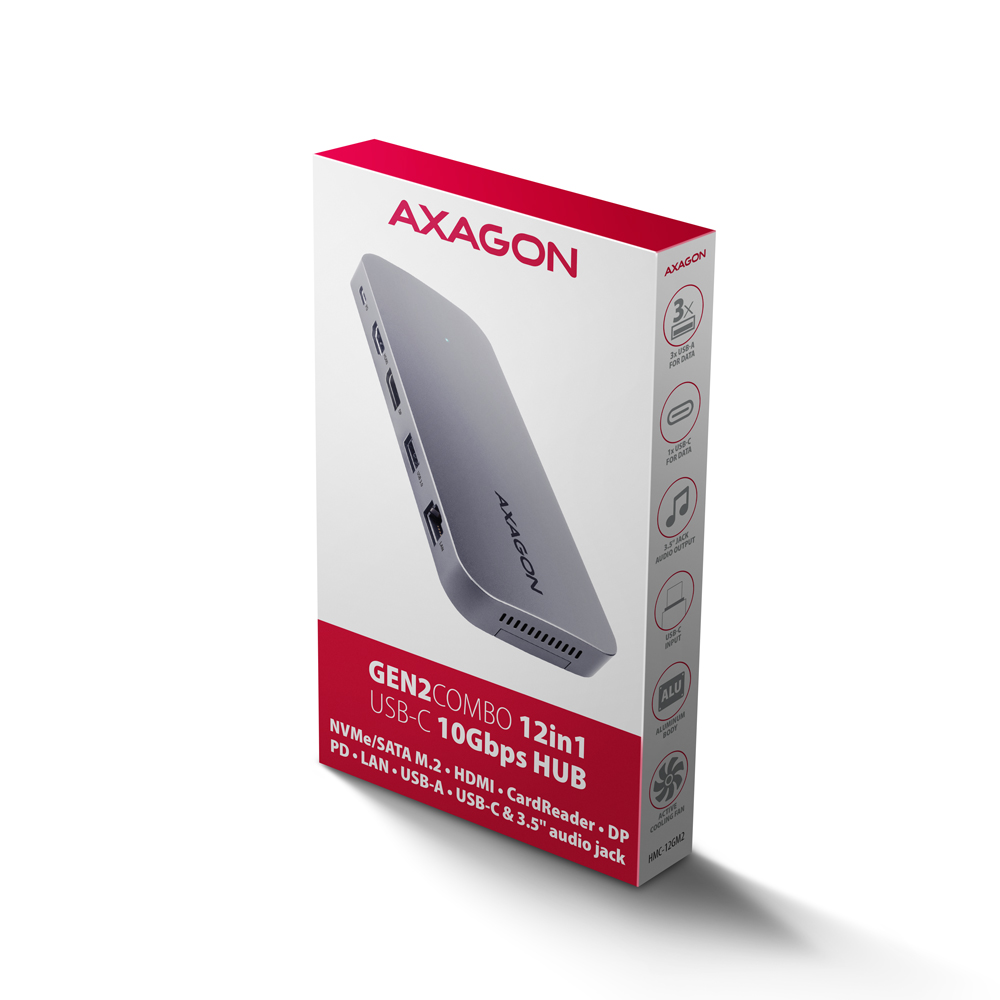

User manual
DownloadHMC-12GM2 - multilingual manual - CZ / DE / DK / ENG / ESP / FIN / FR / GR / HR / HU / IT / NL / PL / PT / RO / RU / SK / SWE / TR / BG / CN / ARA
The network card is not displayed in "Device Manager".


A): If the network card is not displayed in "Device Manager", a USB port (or a PCIe slot in the event of an internal network card) may be malfunctioning.
B): Try plugging the network card into another USB port (or another PCIe slot on the PC motherboard in the event of an internal network card, or temporarily disconnect all other PCIe cards). The network card should be detected and you should be prompted to install the drivers. If the problem persists, plug the network card into the USB port (PCIe slot) of another computer to verify its functionality.
What is the disk initialization?


A): By initializing the disk, you can set the mode in which the hard disk will work.
B): You can use the partition with the master boot record (MBR) or the GUID partition table (GPT). For disk up to 2TB, use the MBR option, we recommend selecting GPT on a larger disk than 2TB. Subsequently, the initialized disk should be formatted.
The external box (adapter / docking station) is not displayed in the "My Computer" folder.


A): If this happens, it means that the Windows operating system did not assign a drive letter to the new storage device.
B): If the drive letter is not assigned, open "Disk Management", right-click on the desired drive and manually assign the drive letter. If the drive letter can not be assigned to the disk, it is possible that the disk is formatted as "dynamic". If you want to keep disk data, connect it to the original device and make a backup of the disk. Then convert it to a normal disk, initialize it to MBR (or GPT, see other points), and then perform Low Level Format (e.g. using the Low Level Format Tool)
After inserting a newly purchased HDD/SSD into an external box (adapter / docking station) and connecting to a computer, the disk is not displayed in "Device Manager".


A): The newly purchased disk must be initialized before first use.
B): If the new disk is not initialized automatically, open "Disk Management", right-click on the desired disk and initialize it.
The M.2 drive disconnects after a while or disconnects and reconnects.


In the ACTIVE profile, set the hard drive sleep time for battery and mains power to 0 minutes / Never.
A) Path in Windows 10: Settings > System > Power & Sleep > Additional power settings > in the ACTIVE profile Change Schema Settings> Change advanced power settings > Hard drive > Turn off hard disk after
B) Path in Windows 11: Search for: Control Panel > Hardware and Sound > Power Options > in the ACTIVE profile Change Schema Settings> Change advanced power settings > Hard disk > Turn off hard disk after.
The USB hub is not detected when connected to a computer; where can I download drivers for the USB hub?


A): The necessary drivers are already included in all operating systems and install completely automatically, and no additional drivers are needed.
B): Plug the USB hub into another USB port (on the back of the computer where the USB ports are integrated directly into the motherboard). It should re-detect the USB hub and reinstall the drivers. Alternatively, try replacing the USB cable. The obsolete driver of the USB controller could also cause problems. Manufacturers of USB 3.0 chipsets often issue new versions of drivers to improve compatibility with different devices. If the problem with the USB bub persists, plug it into the USB port of another computer to verify its functionality.
Where can I download drivers to my card reader?


A): Drivers are included with operating systems and are installed completely automatically. The card reader is detected as a standard storage device, such as a USB flash disk, no other drivers are available.
B): No other drivers need to be installed and are not even available. If you continue to have problems with your reader, check out more tips that can help you troubleshoot problems.
The card reader is not displayed in "Device Manager".


A): If the card reader is not displayed in "Device Manager," there may be a USB port (or a 20-pin USB 3.0 connector on the PC motherboard in the case of an internal reader) malfunction.
B): Try plugging the reader into another USB port (or another 20-pin USB 3.0 connector on the PC motherboard, if available, in the case of an internal reader). The card reader should be detected and the drivers loaded automatically. If this does not solve the problem, try checking the USB controller status in "Device Manager" in the "USB Drivers" section. If the problem persists, plug the card reader into the USB port of another computer to verify its functionality.
The card reader is reported in "Device Manager" as "Unknown Device".


A): If this happens, it means that the operating system failed to get the necessary information to install the drivers.
B): The cause may be a defective USB cable or damaged device. Another option is to remove the record of the connected USB device using "USBDeview". After connecting the reader, the drivers should be reloaded. If the problem is caused by a driver error, the problem should be eliminated. If the problem persists, plug the card reader into the USB port of another computer to verify its functionality.
The network card is reported in "Device Manager" as "Unknown Device" (PCIe).


A): If this happens, it means that the operating system failed to get the necessary information to install the drivers.
B): The cause may be a defective USB extension cable or damaged device. If the problem persists, plug the network card into the PCIe slot of another computer to verify its functionality.
The network card is reported in "Device Manager" as "Unknown Device" (USB).


A): If this happens, it means that the operating system failed to get the necessary information to install the drivers.
B): The cause may be a defective USB extension cable or damaged device. If the problem persists, plug the network card into the USB port of another computer to verify its functionality.
The reader is not displayed in the "My Computer" folder.


A): If this happens, it means that the Windows operating system did not assign a drive letter to the new storage device.
B): If the drive letter is not assigned, open "Disk Management", right-click on the desired drive and manually assign the drive letter. Another option is that the correct formatting of the memory card is not performed. Format the card in "Disk Management" or in the device on which you are using the card (for example, the camera).
Can I connect a 2.5" external box to a USB hub?


A): In the vast majority of cases, the USB hub can handle connection of one 2.5" external box. If more external boxes are connected, a higher current is needed that ordinary USB cannot deliver.
B): In this case, an auxiliary power supply is required. Use a USB hub with auxiliary power supply.
Can I connect an ANDROID tablet to Ethernet?


A): Before connecting the USB network card to an Android device (tablet), you first need to verify with the device manufacturer whether the device supports the Ethernet network feature and also whether the USB network card drivers are included in your specific ANDROID ROM installation.
B): Use a USB connector with OTG support to connect the USB network card to your tablet. If the device (tablet) is equipped with a Mini USB or Micro USB connector, use an OTG reduction or cable to connect it.
What is the disk initialization?


A): By initializing the disk, you can set the mode in which the hard disk will work
B): You can use the partition with the master boot record (MBR) or the GUID partition table (GPT). For disk up to 2TB, use the MBR option, we recommend selecting GPT on a larger disk than 2TB. Subsequently, the initialized disk should be formatted.
Can I use an USB extension cable to connect a USB hub to my computer?


A): You can use a passive USB cable to connect a USB hub to your computer. However, with longer cables the USB hub may not work reliably.
B): In this case, we recommend using an active extension USB repeater cable, such as AXAGON ADR-205 or ADR-210.
Do you hear a humming noise from the speaker when connecting a transmitter, e.g., from a wireless mouse?


A): The sound interference is probably caused by the wireless mouse transmitter.
B): We recommend placing the mouse transmitter as far away from the sound card as possible (preferably on the opposite side of the computer – connect the transmitter to a USB port on the front panel of the PC and the sound card to a USB port on the back panel – use a USB extension cable if necessary). In the case of a laptop, place one device on each side.
During playback, the sound repeatedly cuts out.


A): The problem could be a lack of resources, check (when a problem occurs) the processor load and operating memory filling in "Task Manager".
B): If the CPU usage is 100% or memory is full, you need to find out what causes this situation. Another option is to connect a sound card to another computer to verify that the sound card is not damaged.
When I plug my headphones and microphone into the USB sound card, I hear microphone feedback from my headphones, which makes Skype calls very unpleasant.


A): You probably have allowed to listen to the microphone in Microphone Properties.
B): To disable this feature, follow these steps: Start -> Control Panels -> Hardware and Sound -> Sound -> Recording -> Microphone (USB Sound Device) -> Properties -> Listen -> Listen to this device - uncheck this box and confirm with "Apply".
Is it possible to use a USB external sound card to set up music mixing so that one track plays through the speakers and the next one plays through the headphones?


A): Yes, it is possible to play two different tracks simultaneously on one computer.
B): This is primarily a software matter, requiring a player that supports redirecting sound to a different audio output than the one set as the “default” in the operating system. Such functionality is supported, for example, by VLC media player.
I have a keyboard connected to a phone with Android OS and when using the function keys to skip a track (Fn+F6 and Fn+F8), the volume decreases and increases.


You need to set the function of the headphone buttons to track skipping/playback control.
A) Example setting for Xiaomi phones (HyperOS overlay):
1st option:
In the notification bar, when headphones are connected, Audio playback via USB > click > Change headphone buttons to Playback control.
2nd option:
Settings > Sounds & Vibration > Sound effects > Change headphone buttons to Playback control.
B) Example setting for Xiaomi phones (MIUI overlay): Settings > Sounds & Vibration > Headphones > Change headphone buttons to Playback – back/next.
When using the keyboard with Windows, the Win button does not respond. The Start menu appears when you press the ALT button.


The keyboard is set to Apple mode. Switch it using Fn+S (mode for Windows and Android).
When using the keyboard with Apple products, the CMD and Option keys do not work.


The keyboard is set to Windows mode. Switch it with Fn+A (Apple mode).
When connecting HDMI/DisplayPort to the HUB, the image is not detected.


A: Check if the USB-C in the device supports video output.
B: Leave the HUB connected to the device and turn off the HUB via the ON/OFF button. Wait 5 seconds and then turn it back on with the ON/OFF button.
When connecting the charger to the PD port of the HUB, the device does not charge.


A: Check if your charger and device support the Power Delivery protocol and if the charger has sufficient power.
B: Leave the HUB connected to the device and turn off the HUB via the ON/OFF button. Wait 5 seconds and then turn it back on with the ON/OFF button.
Contact us
News

















 English
English
 Czech
Czech
 Slovak
Slovak
 German
German
 Hungarian
Hungarian
 Polish
Polish