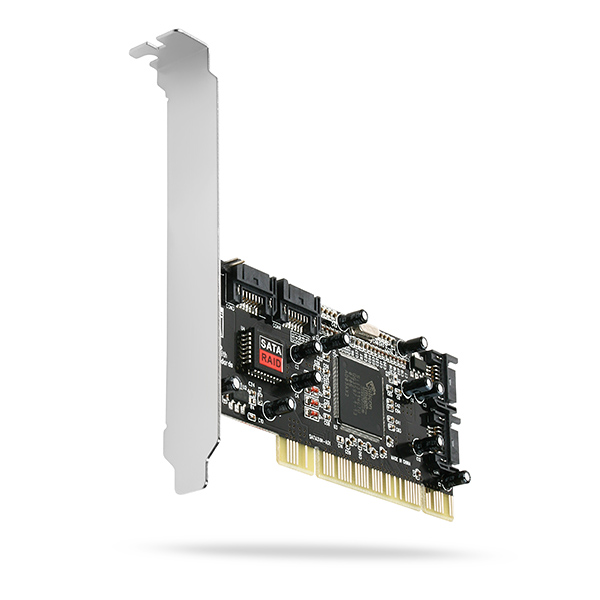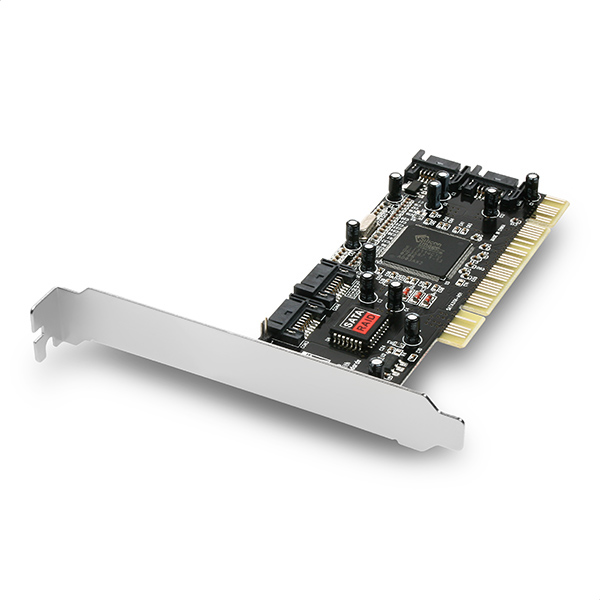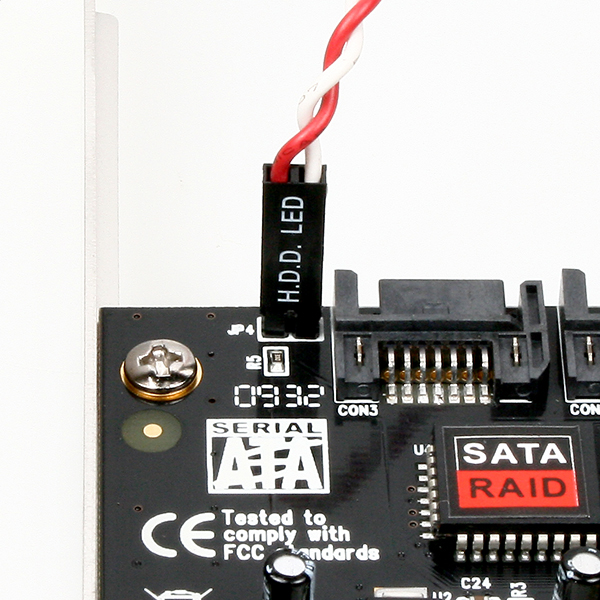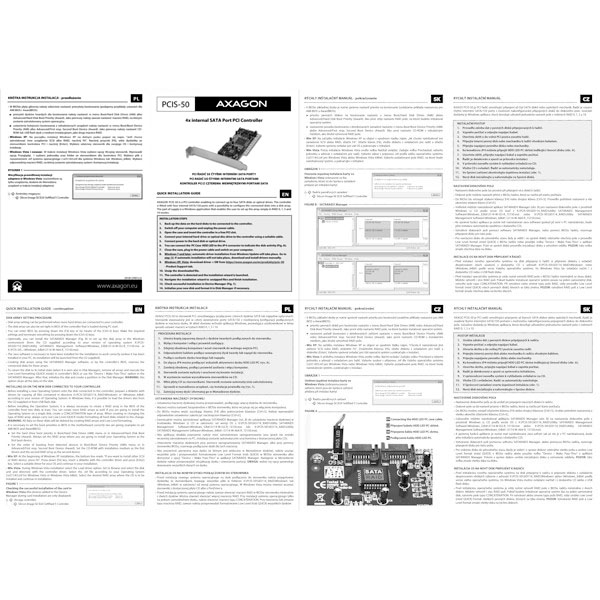PCIS-50 PCI controller 4x SATA RAID
Four-channel PCI controller with internal SATA 1.5 Gb/s ports and RAID 0/1/5/10.
| Input | PCI |
| Output | SATA |
| design | standard profile |
| Extra | RAID |
Where to buy
The AXAGON PCIS-50 PCI controller extends your desktop PC by four independent internal SATA channels.
The controller can configure the disk array not only in common RAID 0, 1 and 10 modes, but also in more efficient RAID 5 mode.
The chipset by the US company Silicon Image guarantees seamless compatibility, boot support, and Hot Plug support for connecting and disconnecting SATA devices while running.
Input:
• PCI interface revision 2.3, 32-bit, 33/66 MHz.
• Compatible with PCI buses revisions 2.2 and 2.1.
• Supports power supply 3.3V and 5V.
Output:
• 4x independent Serial ATA port, SATA I standard.
• Output to four internal SATA connectors.
• Supports all SATA I / SATA II / SATA III optical drives, SSDs and hard disks of all capacities.
• Disk arrays RAID 0, RAID 1, RAID 5 and RAID 10.
Other features:
• Full Plug and Play support.
• Four independent bus master DMA channels with 256B FIFO memory for each channel.
• Compliant with Serial ATA 1.0 specification (SATA/150), transmission rates of up to 1.5 Gb/s (150 MB/s).
• Hot Plug support for connecting and disconnecting SATA devices while running.
• The controller has its own BIOS - therefore it supports booting from connected disks.
• 2-pin socket for connecting HDD LED indicator light of the case.
• Silicon Image SiI3114 chipset is used.
Configuration of SATA disk array in RAID 0, 1, 5 and 10 modes:
• RAID 0 (stripping) - lower security but higher performance thanks to alternating multiple disk writing, min. 2 disks are needed.
• RAID 1 (mirroring) - increased security by writing identical data to two HDDs, min. 2 disks are needed.
• RAID 5 (distributed parity RAID) - increased security and increase transmission rate, min. 3 disks are needed.
• RAID 10 (mirroring+stripping) - combination of stripping and mirroring, fast and safe, less economic, min. 4 disks are needed.
• JBOD (Just a Bunch Of Disks) - a virtual disk combining all connected disks into a single one.
• Option to configure RAID arrays from disks of different capacities.
• Supports simultaneous coexistence of disks configured in the RAID array and separate disks.
• Supports Hot Spare disk.
• The configuration of the RAID array is done in the BIOS of the controller or in the Windows application SATARAID Manager *
(* SATARAID Manager app is not compatible with Windows 7, Server 2012 and later - the reason is the end of app support from the chipset manufacturer).
Supported operating systems:
• MS Windows XP / Vista / 7 / 8 / 8.1 / 10 and later, Windows Server 2003 / 2008 / 2012 / 2016 and later (supported are all 32 and 64-bit Windows OS versions), Linux with kernel 2.6.x and above.
Package contains:
• PCI controller,
• 2x SATA data cable 50 cm,
• CD with drivers,
• printed installation guide in English, Czech, Slovak and Polish,
• packed in a cardboard box.
| Input | |
| interface | PCI revision 2.3 |
| rate | 266 MB/s |
| compatibility | PCI revision 2.3 / 2.2 / 2.1 |
| Output | |
| interface | Serial ATA 1.0 |
| rate | 1.5 Gbit/s (SATA I) |
| connector | 4x internal 7-pin SATA data male |
| compatibility | all SATA I / SATA II / SATA III disks and drives |
| total permeability | 266 Mbyte/s theoretically (given by 32bit/66MHz PCI 2.3 input) |
| Supported features | |
| TRIM | no |
| boot from connected disk | yes |
| disk array | yes (RAID 0/1/5/10) |
| automatic installation | no |
| NCQ | no |
| Port Multiplier | no |
| Plug and Play | yes |
| Hot Plug | yes |
| Other features | |
| indication | 2-pin socket for connecting HDD LED indicator light of the case |
| standard profile | yes |
| low profile | no |
| chipset | Silicon Image SiI3114 |
| Power supply | |
| on the bus | yes (3.3V / 5V PCI bus power) |
| OS support | |
| MS Windows | 10 / 8.1 / 8 / 7 / Vista / XP (all 32- and 64-bit versions) |
| MS Windows Server | 2016 / 2012 / 2008 / 2003 (all 32- and 64-bit versions) |
| Linux | kernel 2.6.x and higher |
Package contents
- PCI controller
- 2x SATA data cable 50 cm,
- CD with drivers
- installation guide
Product package
- cardboard box
- package dimensions 17.5 x 14.5 x 4 cm
- weight of 1 pc package 171 g
- EAN 8595247900517
Export package
- number of pieces in the box: 50
- total weight of the box: 9.15 kg G.W.
- box dimensions: 45 x 35 x 38 cm
FAQ
A): If the PC does not run with the card or the card is mistakenly detected in “Device Manager”, or if there is a yellow exclamation mark on the driver, or if “Device Manager” reports an error code “Code 10 - The device cannot start”, the card is in conflict with another device in your computer.
B): In most cases, this conflict can be solved by moving the card to another PCI (PCIe) slot, with the BIOS assigning other free resources to the card. If the move does not help, try the card separately, with no additional cards inserted. If the card cannot be moved to another slot, you can reset the BIOS of the computer (by jumper on the board or pulling out the backup battery, we recommend that you note all the original settings and reset everything to the required values). This will cause the IRQ, DMA, and I/O resources to be redistributed.
A): Yes, even a RAID controller can be used to connect separate hard disks.
B): If you do not create a RAID controller in the BIOS, each disk will behave as a standalone unit, just like when plugging into the motherboard.
A): By initializing the disk, you can set the mode in which the hard disk will work
B): You can use the partition with the master boot record (MBR) or the GUID partition table (GPT). For disk up to 2TB, use the MBR option, we recommend selecting GPT on a larger disk than 2TB. Subsequently, the initialized disk should be formatted.
Why my new hard disk does not appear in the "My Computer" folder after connecting to the controller?
A): The newly purchased disk must be initialized before first use.
B): If the new disk is not initialized automatically, open "Disk Management", right-click on the desired disk and initialize it.
A): First try to move the card to another PCI-e slot in case of device conflict. The problem could also be caused by a poor quality or damaged SATA cable.
B): Verify if you have a correctly aligned partition on SSD (using the program that displays this information, such as ASS SSD Benchmark), more about the problem you can find here www.howtogeek.com/256859/dont-waste-time-optimizing-your-ssd-windows-knows-what-its-doing/. The next step should be to verify if the TRIM is working, preferably by using the SSD TRIM check tool program that can be downloaded at forums.anandtech.com/showthread.php?t=2302578 where the usage is described. We recommend a time delay of more than 15 seconds.
A): This will depend on the PCI-e bus of the motherboard used. If your motherboard does not have a PCI-e bus of at least ver. 2.0, the use of the controller will not be beneficial.
B): The PCI-e revision 1.0 (1.1) has a maximum bandwidth of 250 MB/s on a single line, the revision 2.0 has a theoretical bandwidth of 500 MB/s on a single line, and practical about 400 MB/ s (after subtraction of the bus itself). So if you connect SSD to int. SATA II controller, the limit will be 300 MB/s, if to SATA III controller with revision 2.0, the limit will be about 400 MB/s. Learn more about this point at http://www.axago.cz/cz/novinky/sata-6g-a-pcie-sbernice.html
A): The lead time is naturally longer by the time it takes to detect the controller and connected disks. The start time can be shortened in the MB BIOS by enabling the "Quick Boot" feature. For newer boards, this feature is labeled "Fast boot". The lead time depends, of course, also on the disk used for the SSD/HDD operating system and the number of peripherals connected to the computer.
B): In the case of newer motherboards, it is more practical to use the spin down (instead of turn off) feature.